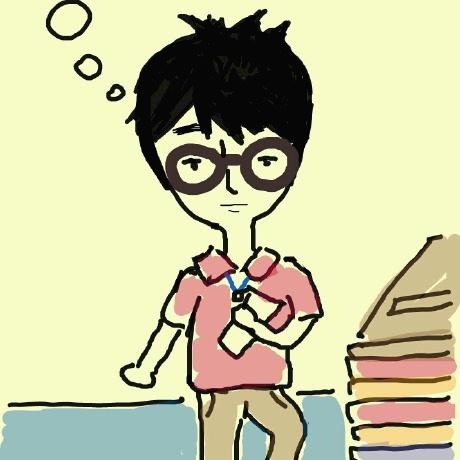아래 링크 참조하여, Step 03까지 진행
davidghedini.com/pg/entry/install_oracle_11g_xe_on_centos/
1. root 유저로 접속
$ su
2. rpm으로 설치
# rpm -ivh oracle-xe-11.2.0-1.0.x86_64.rpm
※ 아래 에러 발생시, Swap 용량 늘리고 진행
This system does not meet the minim
um requirements for swap space. Based on the amount of physical memory available on the system, Oracle Database 11g Express Edition requires 962 MB of swap space. This system has 0 MB of swap space. Configure more swap space on the system and retry the installation.
# 1024MB = 1024 * 1024
dd if=/dev/zero of=/var/swapfile bs=1024 count=1048576
3. SQL PLUS로 접속 테스트
$ sqlplus /nolog ↵
SQL> connect sys/password as sysdba ↵
참조사이트
davidghedini.com/pg/entry/install_oracle_11g_xe_on_centos/
Install Oracle 11g Express (XE) on CentOS – David Ghedini
This post will cover basic installation and configuration of Oracle 11g Express Edition (XE) on CentOS. We will also take a quick look at configuring Application Express (APEX) for 11g XE. Basic installation is straight forward. If you just want to get up
davidghedini.com
https://www.airix.net/en/projects/19-vps/9-swap-file-on-aws-lightsail-ubuntu
AIRIX.NET - Enable Swap File on AWS Lightsail Ubuntu Instance
Wednesday 30 September 2020
www.airix.net
리눅스 swap 용량 늘이는 방법 및 제거하는 방법
swap 용량 늘이는 방법 1. 2G로 설정한 swap용량에 추가로 swap 용량 2G (2048M)를 늘리고 싶다면 파일크기는 2048 X 1024 = 2097152가 된다. 2. 스왑 파일을 저장할 디렉토리를 만든다 # mkdir /swap 3. dd 명..
klero.tistory.com

'Env' 카테고리의 다른 글
| [Spring Boot] Whitelabel Error Page 에러 (0) | 2020.10.25 |
|---|---|
| [DBeaver] 테이블 Alias 자동입력기능 해제 (0) | 2020.10.11 |
| [DBeaver] 쿼리 결과 Row 수 제한 해제 (0) | 2020.10.04 |
| [DBeaver] Oracle 11g XE 접속 설정(AWS Lightsail (0) | 2020.09.30 |
| AWS Lightsail 접속 (0) | 2020.09.30 |